Tuesday, January 2, 2007
Frustrations with blogger
I've been trying forever to write a post, but this stupid thing keeps popping all sorts of junk when I try to type. I go between "Compose" screen, "Edit HTML" and "Preview" and I haven't been paying attention to patterns, but every once in a while it totally junks my html code with all sorts of additions of stupid symbols and it's a pain to recover it (and every once in a while it also delets parts of what I wrote). Incredibly annoying!!! If you know what I'm doing wrong, let me know.
Subscribe to:
Post Comments (Atom)
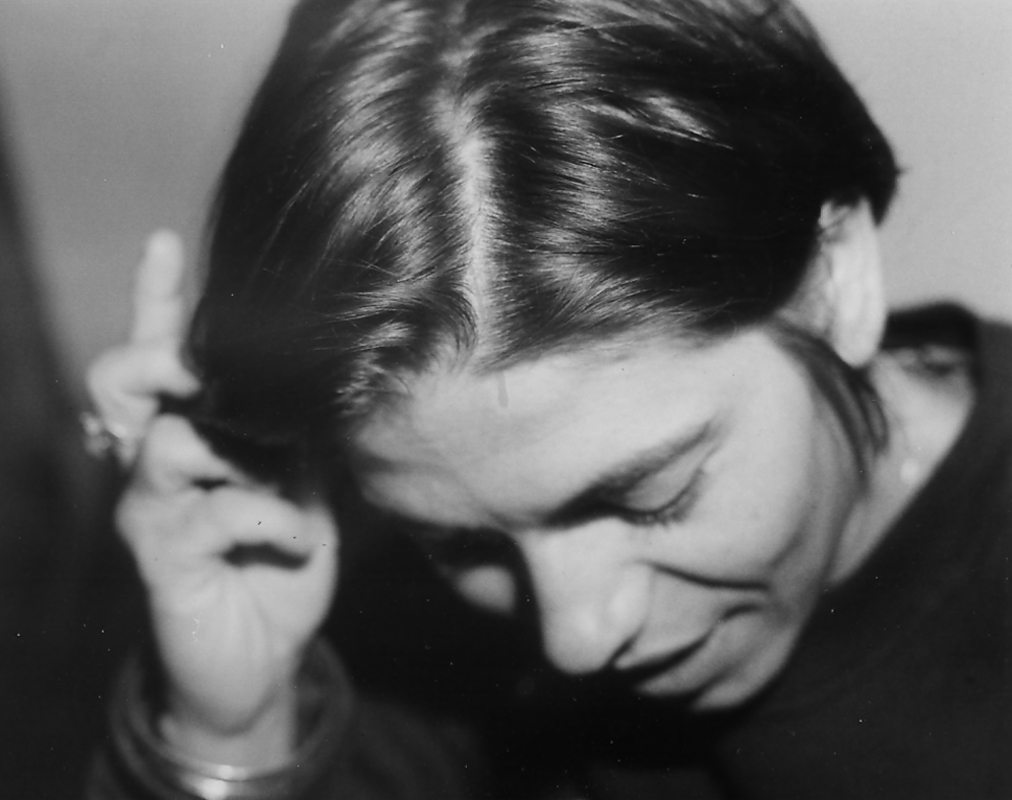

4 comments:
is it your template or is it something else. I would create another blog and see what happens when you start to post. it could be something inside your browser. You can always junk your extra blog.
make some test posts. Add a picture to one and then save. I would just keeep laying until you figure it out.
when I was having problems the blogger groups were helpful. You can search by problem over there/
I hope this is helpful.
Chris
Thanks. My guess was that this automatic translation was causing junk to appear when I go between edit html and compose screens. I was thinking that I might just solve the whole problem by writing posts outside blogger and just copying them in right before I publish.
e
That's fine if you type them in a text editor but whatever you do don't use MS Word to copy and paste blog posts. Intermittently it'll paste in some "hidden code" that'll really mess things up.
I've got two suggestions:
(1) Pick a writing environment, html or compose and stick to it. I use the html environment exclusively. My students use the compose mode. Trouble shooting my posts is easy -- trouble shooting theirs ... oy! Compose mode throws in lots of unnecessary code including an unbelievable number of "span" tags.
(2) Go through the [Settings] tab of your blog and read through the options in each submenu. Click on the orange "?" next to anything you don't understand and make sure the settings are customized for the way you like to write.
If none of this works or is helpful email me. I use blogger a lot and while I'm not an expert I have accumulated some experience ... together we'll figure it out. ;-)
Cheers,
Darren
That's exactly right. The span tags and 20%3... It was overwhelming! Ok, I'll stick with html edit, that's what I know anyway. As for Word, Mark had a web page of his written that way, and I had to go fix it all :) Not a fan of Word, but had to learn some of it as most of my students wrote their homeworks that way last semester.
Thanks,
e
Post a Comment